New to RTS
If you have not created a Request to Speak account in the past, you must have one before you can sign into the system and (1) register your support (or opposition) for a bill and (2) register to provide testimony during the committee hearing.
- In order to create an account, you must physically do so at the Arizona State Capitol.
- Computer kiosks in the lobby of the Senate.
- Computer kiosks in the hallway of the House.
- It’s not difficult or time-consuming and you can request help at the information desk.
Current RTS Account Holders
If you have created a Request to Speak (RTS) account in the past, please follow the outlined steps below to register your support (or opposition) and intent to provide public testimony during the committee hearing. If you’re unable to be at the Capitol for the committee hearing, you are still encouraged to register your support even if you’re unable to speak during the hearing. Once you have an account created, you can do this from any computer with internet access.
- Navigate to azleg.gov and under “Legislative Information,” select “Request to Speak.”
- Select “Sign On” and enter your account information. If you’ve forgotten your password, click “Forgot your password?” and follow the instructions.
- Once you’re signed on, select “Request to Speak.”
- Click “New Request.”
- Select “House” or “Senate” and under “Committee” choose the applicable committee. In the “Search Phrase” box, type the bill number and click “Search.”
- Click the blue button that says “Add Request.”
- Choose “For” to indicate that you support the bill.
- Choose “Yes” if you would like to testify in support of the bill during the committee hearing.
- Click “Submit.”


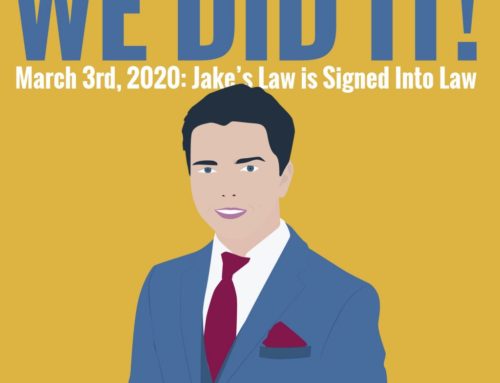

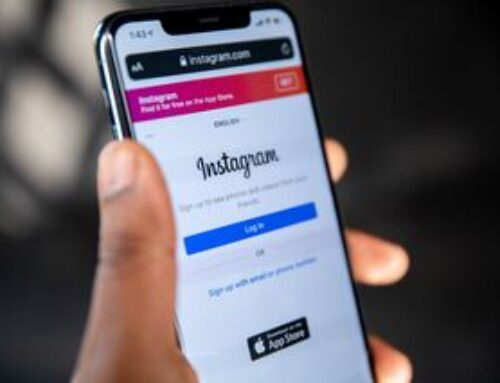

Leave A Comment